Pull up a chair: Your guide to virtual table networking platforms
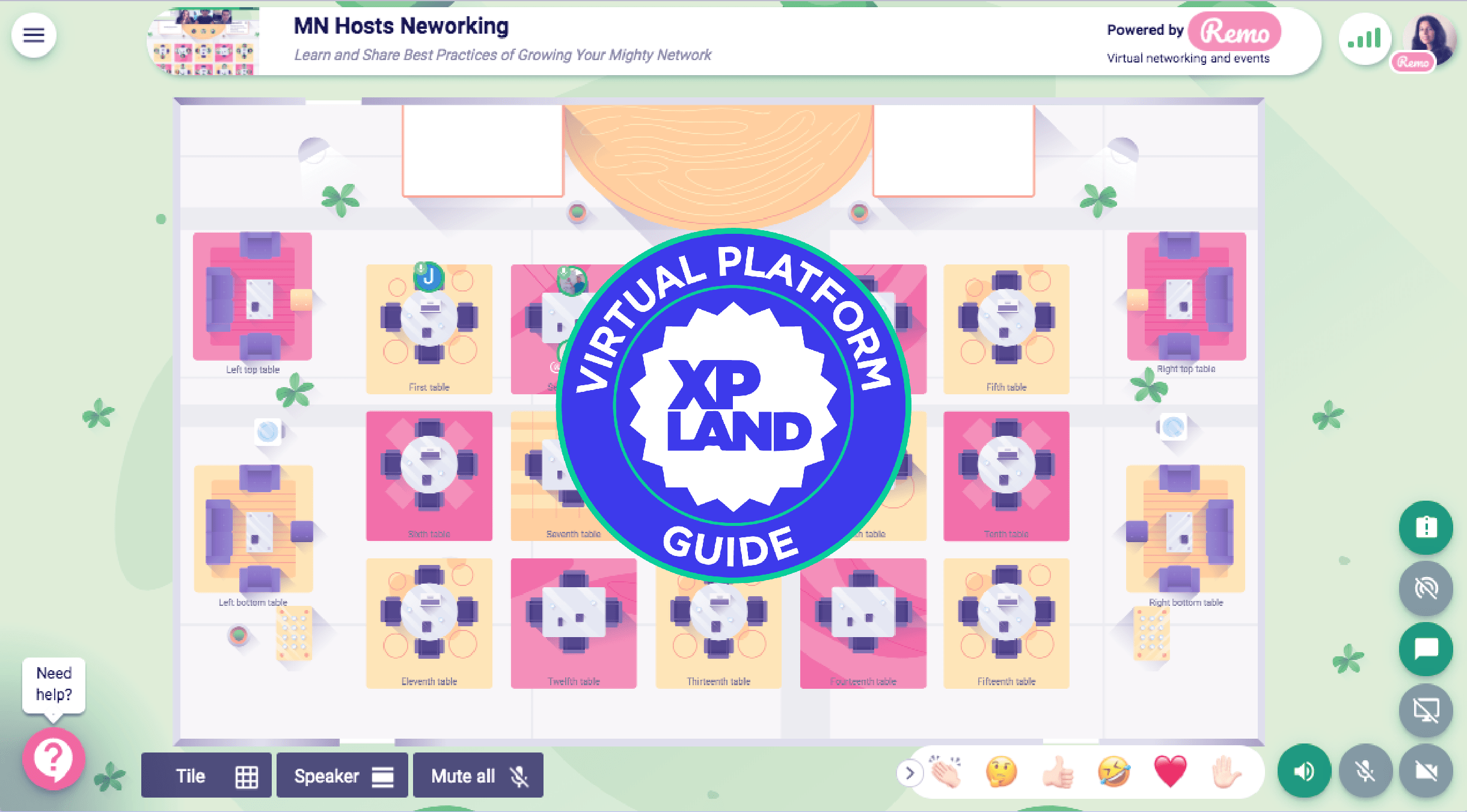
It’s challenging to recreate the organic atmosphere of a bustling cocktail party or high-powered networking event in virtual spaces. Scheduling 1-on-1 video meetings with other attendees is taxing, and virtual “speed networking” often lands you in awkward conversations, counting down the minutes until you can X out of the “room.” A handful of platforms have identified this need for a more comfortable online networking format and come up with a solution: Virtual tables that allow attendees to float between small conversations as they please. These types of platforms are most often used for fundraising galas, virtual cocktail parties and casual networking events. It’s a bit hard to wrap your head around the concept, but once you’ve played around with a couple of the platforms outlined below, you’ll get a feel for how to use them to create the right virtual experiences for your audiences. Remo, for example, allows organizers to build out a custom-designed floor plan where they can set up the tables and chairs to match a branded background design. Clicking on an empty chair moves your profile icon to that chair, and you pop into a group video chat with the other members at the table. Compared to...

